Template Email Message
Typically, we do not want to create content of email messages in Java code, as it can be tedious and error prone.
Instead, the approach we can take is to use a template library (such as Thymeleaf or FreeMarker) to define the display structure of email content.
In code, we are only tasked with creating the data template needs to be rendered in the email.
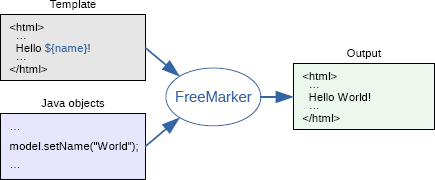
Thymeleaf
When we use templating library, in our example thymeleaf:
<dependency>
<groupId>org.springframework.boot</groupId>
<artifactId>spring-boot-starter-thymeleaf</artifactId>
</dependency>
Spring autoconfigures SpringTemplateEngine
We can use templating engine to populate model with values and process template to produce final html that we can pass to our email sending service.
@Service
@Value
public class TemplateMailService {
SpringTemplateEngine thymeleafTemplateEngine;
SimpleMailService simpleMailService;
record SingleColumnTemplate(String title, String preview, String body){}
public void sendHtmlTemplateMessage(String to, String subject, SingleColumnTemplate singleColumnTemplate) throws MessagingException {
Map<String, Object> templateModel = new HashMap<>();
templateModel.put("title", singleColumnTemplate.title);
templateModel.put("preview", singleColumnTemplate.preview);
templateModel.put("body", singleColumnTemplate.body);
Context thymeleafContext = new Context();
thymeleafContext.setVariables(templateModel);
String templateHtmlBody = thymeleafTemplateEngine.process("mail/single-column-template.html", thymeleafContext);
simpleMailService.sendHtmlMessage(to, subject, templateHtmlBody);
}
}Templates are html files that contain rules according to templating library.
For our mail/single-column-template.html example, thymeleaf would expect:
-
title, preview and body values for model
-
template file to be placed under
resources/templates/mailresources/templates
single-column-template.html is HTML file that expects model values and uses data-th-text and data-th-utext thymeleaf attributes to insert them.
<!DOCTYPE html>
<html lang="en" data-th-fragment="mail-single-column-content">
<head>
<title data-th-text="${title}">Single Column Hybrid</title>
......
<body id="body" style="margin: 0 !important; padding: 0 !important;">
<!-- Preview text for the inbox -->
<div style="display: none; max-height: 0; overflow: hidden;" data-th-if="${preview}" data-th-text="${preview}">
This will be displayed underneath the subject line. Use it wisely.
</div>
......
<!-- Body copy -->
<p style="margin: 0 0 20px 0;" data-th-if="${body}" data-th-utext="${body}">Lorem
......
</body>
</html>Internationalization
To send translated messages we need to define message resources for each language we want to support and use our library build in way to insert correct values for each language.
Under resources folder define message.properties
greetings=Hello {0}
signature=yours truly {0}
regards=kind regards
Define message_<lang>.properties
We can use messages in our thymeleaf templates with #{message_key(<parameters>)}
<p data-th-text="#{greetings(${recipient})}"></p>
<p data-th-text="${text}"></p>
<p data-th-text="#{regards}"></p>
<p>
<em data-th-text="#{signature(${sender})}"></em> <br />
</p>and we set locale when we process our templates with:
Context thymeleafContext = new Context();
thymeleafContext.setLocale(<locale>);
String templateHtmlBody = thymeleafTemplateEngine.process("<template>", thymeleafContext);